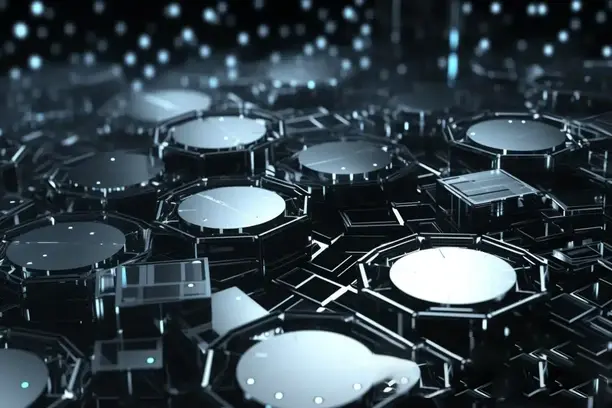MetaMask is a widely used cryptocurrency wallet with both secure and convenient digital asset management features. It not only helps users store and manage Ether and ERC-20 tokens, but also supports decentralized application (DApp) access. MetaMask provides a user-friendly experience for both beginners and experienced users. In this article, we will analyze the main features of the MetaMask wallet in depth and provide you with a detailed guide to help you get a better grasp of this tool.

MetaMask Wallet Overview
MetaMask is a browser plugin-based digital currency wallet that supports the management of Ether and ERC-20 tokens. As a core tool in the Decentralized Finance (DeFi) ecosystem, MetaMask is widely used in blockchain asset management and decentralized application (DApp) interaction. It ensures that users have complete control over their digital assets by providing them with private key control, avoiding the risks of traditional centralized trading platforms.
Supports multiple blockchains
While MetaMask started out as an Ether wallet, over time it has supported more blockchains, including Binance Smart Chain (BSC), Polygon, Avalanche, and more. Users can easily manage all types of blockchain assets and perform cross-chain operations by choosing different networks.
Main Functions Analysis
1. Digital asset management
The most basic function of the MetaMask wallet is the storage and management of digital assets. Through it, users can securely store Ether (ETH) and various ERC-20 tokens. For many cryptocurrency investors, the security and ease of operation of a wallet is crucial, and MetaMask's user interface is simple and intuitive, making it easy to get started even for users with no prior blockchain experience.
Manage assets in your wallet
- View Balance: After opening MetaMask, users can directly view the balance of all assets in the wallet.
- Add/Remove Tokens: If there are new tokens, users can add them to their wallet manually or get them directly from the blockchain during a transaction.
- Multi-account support: MetaMask allows users to create multiple accounts to easily manage different digital assets.
2. Decentralized application (DApp) connectivity
MetaMask is not only a digital wallet, it is also a bridge into decentralized applications (DApp). Through it, users can perform Decentralized Finance (DeFi) transactions, NFT purchases, borrowing and lending on Ether and other supported blockchain networks.
Common DApp application scenarios
- Decentralized Exchanges (DEX): e.g. Uniswap, SushiSwap, etc. Users can trade quickly via MetaMask wallet.
- NFT Marketplace: The MetaMask wallet supports connections to NFT platforms such as OpenSea, allowing users to buy, sell, and auction NFTs.
- DeFi lending platforms: DeFi platforms like Compound, Aave, and others enable users to borrow and earn interest using MetaMask.
3. Security and privacy protection
MetaMask pays special attention to security by keeping private keys locally and protecting the user's sensitive information through encryption. The wallet can be recovered through the user's mnemonic or password, ensuring that assets can be retrieved even if the device is lost. Its "zero-trust" model avoids the risks of centralized platforms.
Safety Feature Highlights
- Helper Recovery: MetaMask generates a set of helpers when creating a wallet, which the user can use to recover the wallet.
- Hardware Wallet Support: MetaMask supports hardware wallets such as Trezor and Ledger to further improve security.
- Encrypted Signature: Each transaction is encrypted and signed to ensure the legitimacy and security of the transaction.
How to use MetaMask Wallet
1. Installation and creation of wallets
Installing MetaMask Wallet is very easy, just follow the steps below:
- Install the MetaMask plugin in Chrome or Firefox.
- Once installed, click on the plugin icon and select "Create Wallet".
- Setting a password and recording the generated helper words is the key to recovering your wallet.
- After completing the installation, you will be able to manage assets and make transactions using the MetaMask wallet.
2. How to replenish the wallet
Coin replenishment operations usually involve two methods: transferring money from a centralized exchange or replenishing via a decentralized method.
Transferring money from a centralized exchange
- Select the "Receive" option in MetaMask and copy the address.
- Log in to your exchange account (e.g. Coin, Firecoin, etc.) and transfer the funds to the MetaMask wallet address.
- The wallet balance is updated instantly after the transfer is complete.
Top up using a decentralized method
- If you want to top up in a decentralized way, you can use a DApp wallet or other decentralized platform to transfer money directly to MetaMask.
3. How transactions are conducted
The MetaMask wallet is very simple to trade with. You can trade on decentralized platforms that support MetaMask's wallet functionality.
procedure
- Open MetaMask and select the account you want to trade.
- Access to decentralized exchanges that support MetaMask's wallet functionality (e.g. Uniswap).
- Enter the number of transactions and confirm the transaction, and MetaMask will automatically populate the signature request.
- After performing a signature confirmation, the transaction is generated on the blockchain.
After the transaction is completed, you will see the updated asset balance in your MetaMask wallet.
Frequently Asked Questions
1. Why does MetaMask wallet not support fiat trading?
MetaMask is essentially a blockchain wallet focused on the management and trading of cryptocurrency assets. Currently, MetaMask does not directly support fiat currency transactions. Users need to convert fiat currencies into cryptocurrencies through centralized exchanges or other cryptocurrency payment platforms, and then make deposits into the MetaMask wallet.
2. What happens to my assets if I lose my mnemonic?
If the auxiliary word is lost, the asset cannot be recovered. Therefore, when creating a wallet, it is important to keep the mnemonic safe. It is very important to keep the auxiliary word safe as the assets cannot be recovered if the auxiliary word is accidentally lost.
3. Is MetaMask suitable for novice users?
MetaMask has a clean and easy-to-use interface that is perfect for novice cryptocurrency users. With it, users are able to quickly get started and experience the decentralized application and master more skills in using cryptocurrencies.
wrap-up
MetaMask, a key tool in the cryptocurrency space, has become one of the go-to wallets for many blockchain users thanks to its powerful digital asset management features, security, and convenient decentralized application support. Whether you are doing simple token management or participating in popular areas such as DeFi and NFT, MetaMask offers a seamless experience. If you're new to the blockchain world or have been poking around in the space for a while, MetaMask is a trustworthy digital asset management tool.