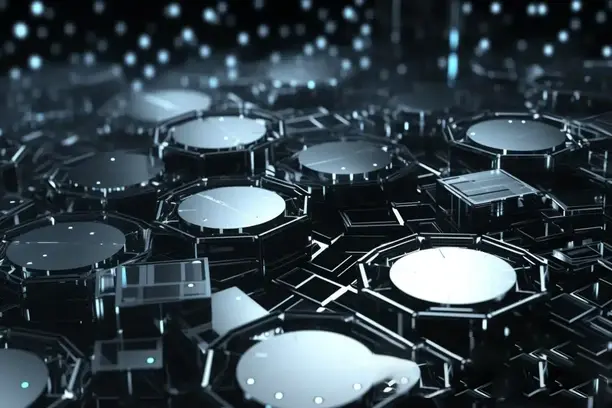Buying NFTs quickly on OpenSea is relatively simple, but many newbies may feel overwhelmed by the sheer volume of NFT assets on the market. In this article, we will provide you with detailed answers on how to buy NFTs quickly on OpenSea to ensure that you are able to complete your transactions and become a part of the NFT market with ease. Whether you are new to NFT or a somewhat experienced player, this tutorial will provide you with a practical guide to doing so.

1. Register and connect the wallet
The first step in making an NFT purchase on OpenSea is to register and connect your digital wallet.OpenSea does not provide its own wallet, so you will need to choose a third-party wallet, the most commonly used one being MetaMask.Here's how to do it:
- Download and install MetaMask wallet: you can download and install MetaMask from your browser extension store or from the official website. after installation, you need to create a wallet account and keep the mnemonic safe.
- Connecting to MetaMask wallet: After installing your wallet, open the OpenSea website (https://opensea.io), click on the "Connect Wallet" button in the upper right corner, select MetaMask and authorize the connection to your wallet.
After completing the wallet connection, you can view your account balance and the NFTs you already hold. remember, before making any transactions, you need to have a certain amount of ETH (Ether) in your wallet as a payment currency for purchasing NFTs.
2. Browsing and screening NFT
After entering OpenSea, you first need to select the category of NFTs you are interested in.There are a wide variety of NFTs on OpenSea, covering a wide range of fields such as art, music, games, virtual real estate, and more. To help you find your target NFTs quickly, OpenSea offers a variety of filters:
- Browse by Category: On the OpenSea home page, you can browse different types of NFTs, including art, collections, virtual worlds, sports, and more, using the "Categories" option.
- Using the search function: If you already know the name of the NFT you want to buy, you can find it by typing the keyword directly into the search box.
- filtering functionClicking the "Filter" button, you can further filter by price, rarity, shelf life, etc. For example, you can choose to find the right NFT by "price low to high". For example, you can choose to find the right NFT by "low to high price".
During the browsing process, if you come across an NFT you are interested in, you can click on it to enter the detail page to view the detailed information of that NFT, such as the time of issuance, historical transaction records, etc.
3. Understanding NFT details
Before deciding to buy, make sure you are fully informed about the NFTs. Each NFT will have a detailed page with the following key information:
- Prices and payment methods: NFT prices are usually displayed in ETH (Ether). Some NFTs also support other cryptocurrency payments.
- Ownership and history of transactions: You can view the current owner of NFT as well as its trading history, including transaction prices, buying and selling records, and more.
- Rarity and Description: Some NFTs have unique rarities, and detailed rarity information is displayed on the page to help you make a buying decision.
Some NFTs may also come with special benefits or rewards, so remember to check for this additional information.
4. Purchase operations
When you have decided which NFT you want to buy, click the "Buy Now" button on the page to enter the purchase process. The purchase steps are as follows:
- Confirmation of transaction information: On the purchase page, you will see the details of the NFT and the total price. Make sure everything is correct and click "Confirm Purchase".
- Payment of transaction fees: Transactions on OpenSea usually require the payment of a "Gas Fee" (network transaction fee), at which point your wallet will prompt you to confirm the payment. If your ETH balance is low, you will be prompted to replenish it.
- Waiting for transaction confirmation: Once the payment is complete, the transaction enters the blockchain for confirmation. This can take a few minutes, depending on network congestion.
After confirming the transaction, the NFT will be automatically transferred to your wallet account and you will be able to view the NFT in the "My Account" page of OpenSea.
5. Means of payment provided
OpenSea accepts a variety of payment methods, the most common of which include ETH (ethereum) and USDC (stablecoin). For the time being, ETH remains the primary currency for OpenSea transactions. You can get ETH in the following ways:
- exchange purchase: You can buy ETH through domestic and international exchanges (e.g., Coin, Firecoin, etc.) and transfer it to your MetaMask wallet.
- Direct recharge: Some wallets support direct purchase of ETH via credit card for convenience.
OpenSea is also gradually supporting other payment methods, such as direct payment for NFT purchases via bank card. However, this method is not popular at the moment and still requires the use of cryptocurrencies such as ETH for payment.
6. How to view and manage the NFT after completing the transaction
After the purchase is completed, your NFT will be saved in your digital wallet. You can view your purchased NFTs at any time through OpenSea and do the following:
- View Details: You can view all your NFTs and their details on the My Account page.
- Resale NFT: If you decide to sell an NFT, you can click the "List for Sale" button on the NFT's page, set a selling price, and put it on the market.
- transfer sth. to another personYou can also transfer NFTs to other wallet addresses by using the "Transfer" function.
OpenSea also offers an NFT auction feature where you can choose to participate in an auction to try to buy your favorite NFT at a lower price.
7. Notes and frequently asked questions
There are some common issues to be aware of when buying NFTs to ensure a safe and smooth transaction:
- Keep your wallet safe: The wallet's private key and mnemonic are unique. Loss or leakage will result in loss of assets, so be sure to keep them safe.
- Transaction Confirmation: Please check the price and wallet address carefully before making any transactions to avoid losses due to operational errors.
- market fluctuation: NFT market price fluctuates greatly, please plan your purchase wisely according to your budget and investment strategy.
summarize
Buying NFT on OpenSea is not a complicated task, as long as you follow the steps above, you can easily access the NFT market. Making sure you have enough wallet, knowing the details of NFT, and handling the transaction process carefully can help you complete your purchase quickly and safely. As the NFT market continues to grow, mastering these operating techniques will not only help you acquire your favorite digital assets, but also make you more comfortable in future transactions.