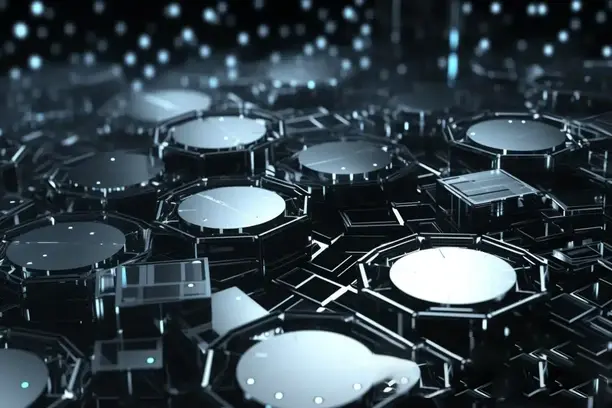Axie Infinity is a popular blockchain game that combines virtual pets, combat and an economic system that allows players to earn cryptocurrency through gameplay. Many players are confused about how to download and start playing Axie Infinity. In this article, we will provide a detailed download tutorial for Chinese users to help you start this interesting blockchain game smoothly. Whether it's mobile or PC, we will explain the download steps in detail so that you can easily get started with Axie Infinity and begin your cryptocurrency journey.

Axie Infinity Pre-Download
Before you can officially download Axie Infinity, you need to do some preparation. Make sure you have a device that can run the game, whether it's a cell phone or a computer. You'll also need a cryptocurrency wallet (such as MetaMask) that supports Axie Infinity, as well as some ETH to buy "Axie" pets and other items in the game.
-
Equipment Requirements
Make sure your phone or computer meets the minimum configuration requirements for the game.Axie Infinity doesn't require a lot of equipment, but a powerful device is recommended to ensure smooth operation. -
Create MetaMask Wallet
Since Axie Infinity is a blockchain game based on the ethereum network, you will need a MetaMask wallet to store and manage cryptocurrencies. You can download MetaMask on your browser or mobile device and complete account registration and wallet setup. -
Buy Ether (ETH)
After downloading the game and preparing your wallet, you will need to purchase some Ether (ETH).ETH will be used in Axie Infinity to purchase game assets such as pets, land, etc. ETH can be purchased on domestic and international exchanges and transferred to the MetaMask wallet.
How to Download Axie Infinity on PC
On PC, the download process of Axie Infinity is relatively simple. You can download it through the official website and here are the detailed steps:
-
Visit Axie Infinity's official website
Open your browser and enter the URL of the official Axie Infinity website: https://axieinfinity.com/. Make sure you visit the official website to avoid downloading an unsafe version. -
Click on the "Download" button
On the homepage of the official website, you will see the "Download" button. After clicking on this button, the system will automatically recognize your operating system (Windows or Mac) and provide the corresponding download link. -
Download the installation program
After downloading the program, double-click to run the installation file and follow the prompts to complete the installation process. During the installation process, make sure that you select the correct installation path and that your device is connected to the Internet. -
Launch the game and log in
Once the installation is complete, open the Axie Infinity client, select "Login" and connect your MetaMask wallet. If you have already created a MetaMask wallet and topped it up with ETH, you can log into Axie Infinity directly from that wallet and start playing.
How to download Axie Infinity on your cell phone
If you prefer to play Axie Infinity on your phone, the steps to download it for mobile are just as simple, as described below:
-
Go to App Store or Google Play
For iOS users, search for "Axie Infinity" in the App Store and download and install; for Android users, open Google Play, search for "Axie Infinity For Android users, open Google Play, search for "Axie Infinity" and download and install.
-
Download and install
Once you have found the official Axie Infinity app, click the "Download" button and the system will automatically start installing it. Please make sure you download the official version to avoid downloading a third-party modified version. -
Login and connect to MetaMask Wallet
Once the download is complete, open the Axie Infinity mobile app, click on the "Login" button and choose to log in through your MetaMask wallet. All you need to do is to enter your wallet's private key or log in by scanning the code on your phone. -
Start Game
After successfully logging in, you can start experiencing Axie Infinity on your phone. On mobile, you can also buy pets, engage in battles, and interact with other players.
Precautions and Frequently Asked Questions
1. On security
When downloading Axie Infinity, make sure you do it through official channels and avoid downloading through unsecured third-party websites or app stores. When using crypto wallets such as MetaMask, you should also pay attention to the safekeeping of private keys and auxiliary words to avoid leakage.
2. Network latency and smoothness
Axie Infinity's gaming experience may be affected by the network environment. In case of lag or delay, it is recommended to check your internet connection and consider using a more stable Wi-Fi or data connection.
3. How to top up ETH to MetaMask
If you need to top up your MetaMask wallet with ETH, you can purchase it through domestic and international exchanges. After purchasing ETH on an exchange, you can withdraw it to the address provided by MetaMask.
4. What to do in case of login problems
If you encounter problems with login, you can try clearing your browser cache, updating your Axie Infinity client, or checking if your MetaMask wallet is connected properly. If the problem persists, you can visit the official Axie Infinity community or customer support for assistance.
concluding remarks
With these steps, you should already know how to download and install Axie Infinity. whether you choose PC or Mobile, you can easily start your journey with Axie Infinity. Remember to prepare your crypto wallet and purchase enough ETH before playing the game to ensure that you can experience the various gameplay in the game smoothly. We wish you a great time playing and earning in the world of Axie Infinity!